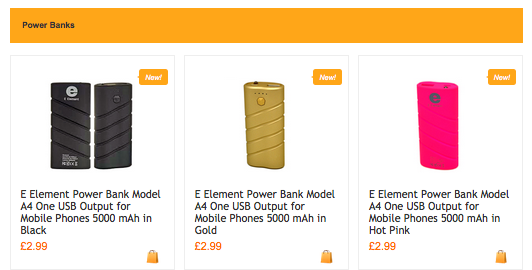XC5 allows to use the build-in features to Export / Import data like products, attributes, orders, customers via admin dashboard.
The data format to import needs to be in a CSV file and the export format also saves in the CSV format.
Very easy UI and smooth process.
But how does it work with the custom format such as XML for example and big files like over 20 megs?
Let's address to the first type of task when the data is in the XML or even csv format but the number of files is huge. You do not wanna spend your time and upload it one by one and then start the importer, right? Plus, what if the data is in the XML? Or the CSV format is not supported by XC5?
Then it's a custom development task:
- make the data available for the custom parser
- write the csv into the XC5 supported format
- run the importer as a periodic cron job for pemanent XC5 data update
Such a project may take a lot of time to be completed and here is a quick screencast on the result:
In this video we are going to demo the import data process of the csv files.
The csv files are the merged data from several XML data sources (just required info for the product and category data)
Let's know how you like it and if you are looking for a similar solution